Yes! Call our customer service to designate another person to your account. We call this designated person an authorized third party.
You may also grant someone guest access to your MyUnitil portal. Learn more about this option here.
Info we'll need if your authorized third party is:
An existing Unitil customer:
- Full name
- Full address including zip code
NOT an existing Unitil customer and will be added to our system:
- Full name
- Full address including zip code
- Social Security Number or tax id
- Phone number
This five-minute phone call will allow your authorized third party to receive bill copies and will take effect by your next billing cycle.
You may also authorize them to have access to your MyUnitil account and notifications such as letters and outage notifications. This can be done during your set-up phone call with customer service.
You may call to request the trustee be removed from your account anytime.
- Your Account
Unitil offers Electric Vehicle (EV) Demand Charge Alternative Rates to medium (GD-2) and large (GD-3) commercial customers in Massachusetts. New EV charging stations tend to have low utilization until usage ramps up. The EV Demand Charge Alternative may help commercial customers save on demand charges.
For more information, read the tariff or view the rate summary.
- Electric Service
- Businesses
All Customers:
Unitil works year-round with organizations in all of the states we serve to bring our customers new energy savings offers and solutions.
Find Rebates & Savings Programs
Maine Customers:
Rebates and incentives are available through Efficiency Maine, a statewide group that helps businesses and residents all over Maine use energy resources more efficiently, reduce energy costs, and lighten the impact on Maine’s environment.
Massachusetts Customers:
Rebates and incentives are available through MassSave.com. Your local electric and natural gas utilities and energy efficiency service provider are taking strides in energy efficiency. As one, we form Mass Save®, with the common goal of helping residents and businesses across Massachusetts save money and energy, leading our state to a clean and energy-efficient future.
New Hampshire Customers:
Rebates and incentives are available through NHSaves.com. NHSaves is a collaboration of New Hampshire’s electric and natural gas utilities working together to provide NH customers with information, incentives, and support designed to save energy, reduce costs, and protect the environment.
- Your Account
- Electric Service
- Gas Service
- Businesses
The Budget Deferred Amount found on your bill, represents the difference between your budget charges and your actual charges. This amount will fluctuate as you progress through the budget year.
- Your Account
If you’re unsure of your username or password, utilize the Forgot Password and Forgot User Name links on the MyUnitil landing page or in the MyUnitil mobile app.
The Forgot User Name option utilizes your account number and a verification method to find the associated username.
The Forgot Password option sends a password reset email to the email address associated with your profile. Note that you must provide the email address that is associated with your profile in order for the system to send the password reset email.
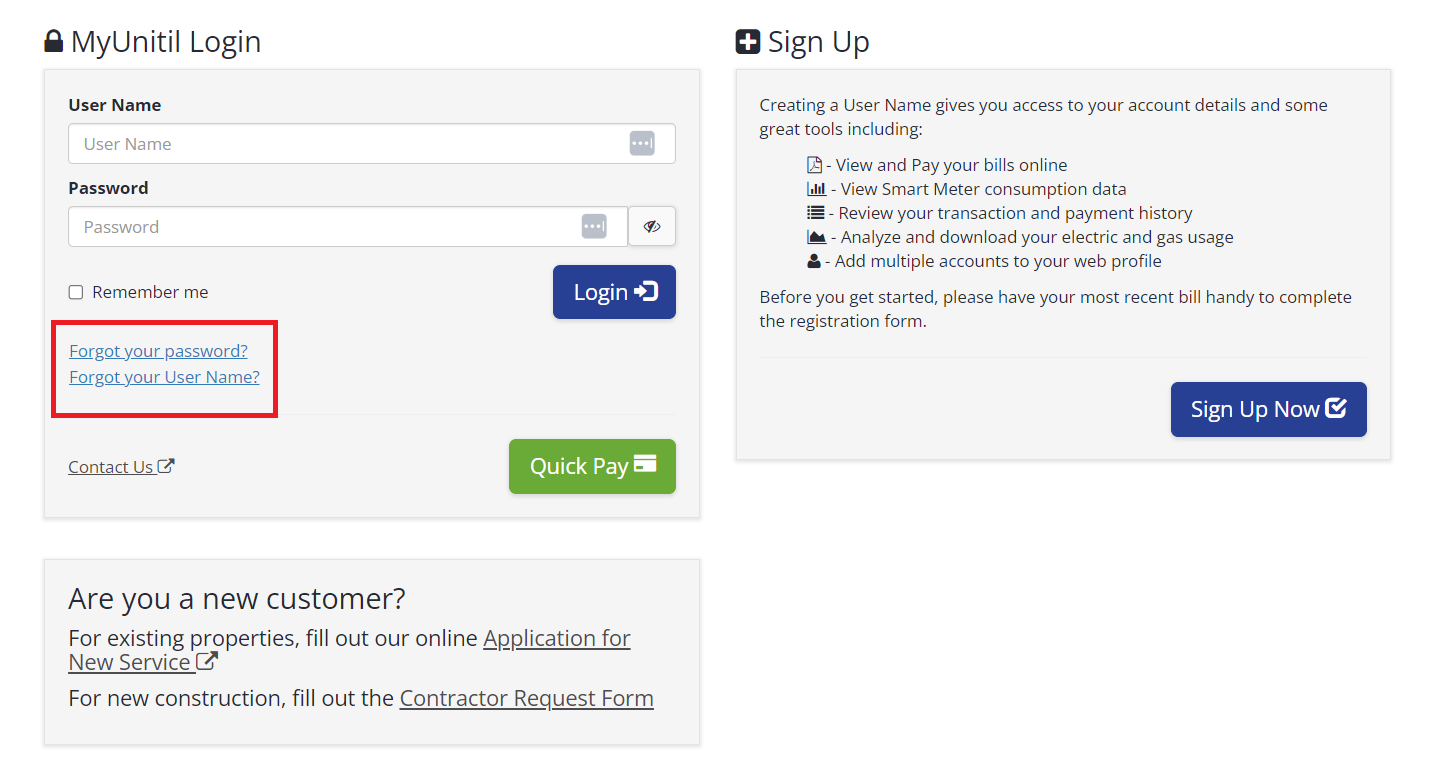
- Your Account
There are several options to make your MyUnitil account more secure:
- Update your password to be longer and more complex.
- Update your security question to something that’s unique and hard to guess.
- Implement Two-Factor Authentication for an additional layer of protection.
Change Password
From the "Profile" tab found in the main menu, select "My Profile" located at the top of the page.
Scroll down to Change Password. Enter then confirm your new password. A good password is at least 12 characters, incorporates upper and lowercase letters, numbers, and special characters, and is not predictable.
You will be required to enter your old password in order to proceed with the change. Select “Update My Profile.”
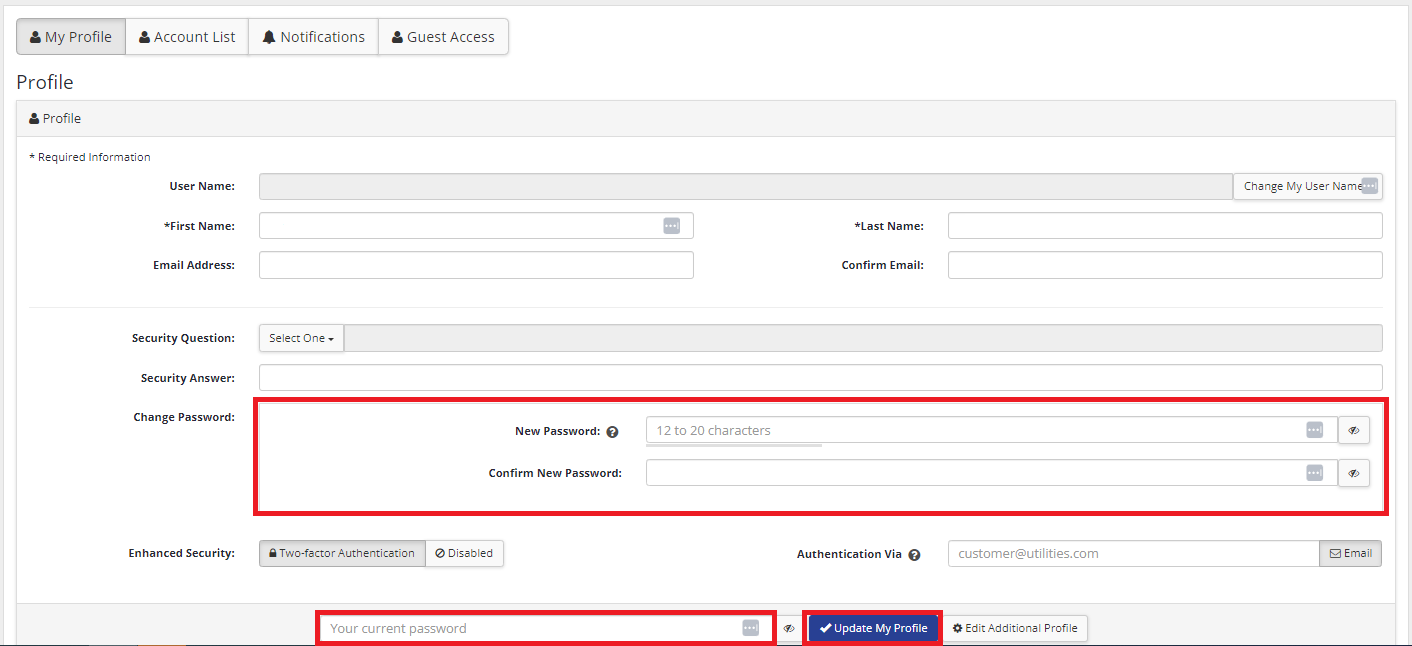
Update Security Question
From the "Profile" tab found on the left-hand navigation, select "My Profile" located at the top of the page.
Scroll down to Security Question. Use the dropdown to select a pre-populated question or create your own. Input the answer in the “Security Answer” field. Select “Update My Profile.”
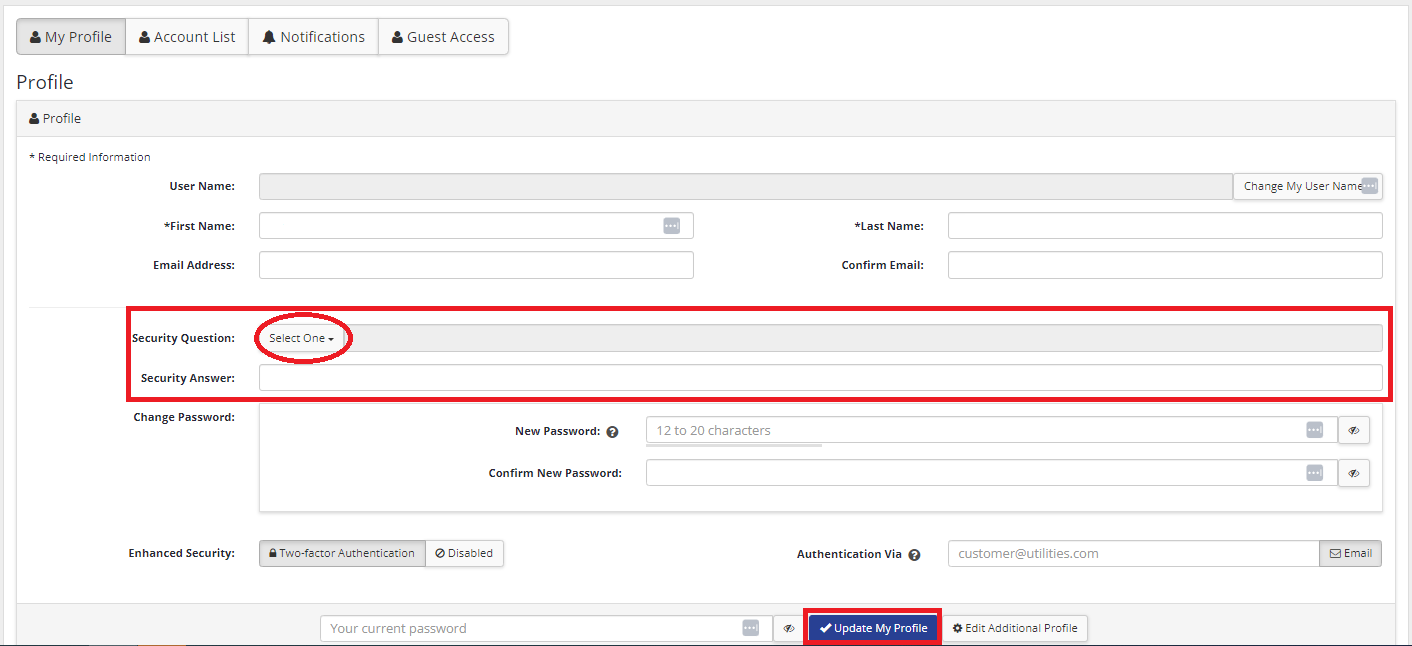
Implement Two-Factor Authentication
From the "Profile" tab found on the left-hand navigation, select "My Profile" located at the top of the page.
Scroll down to Enhanced Security. Select “Two-Factor Authentication.” Enter your email address in the “Authentication Via” field. Select “Update My Profile.”
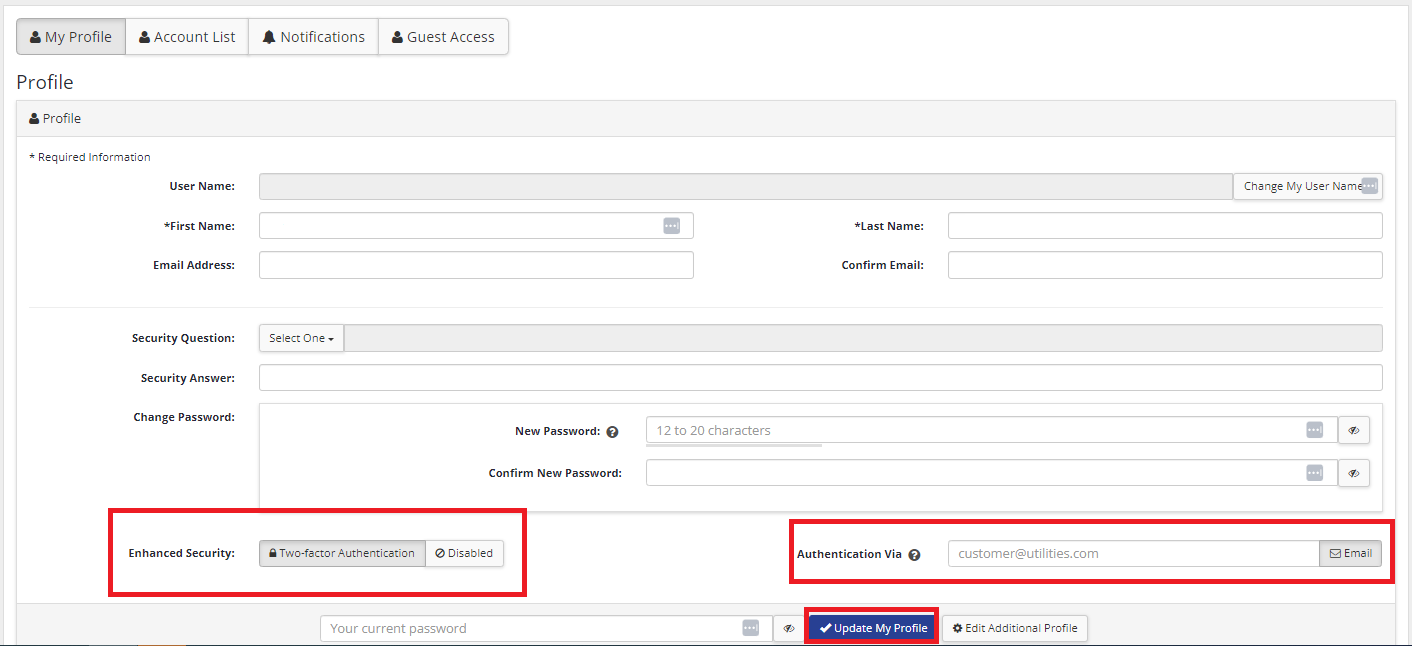
- Your Account
The MyUnitil portal offers multiple ways to view and download your energy usage. Start by logging into the MyUnitil mobile app or your MyUnitil account.
For Monthly Usage
Viewing your energy usage may be done using the MyUnitil mobile app or your MyUnitil account.
The Billed Usage tab displays up to 24 months of billed usage. Here, get visuals on your monthly usage paired with weather data and events for better context.
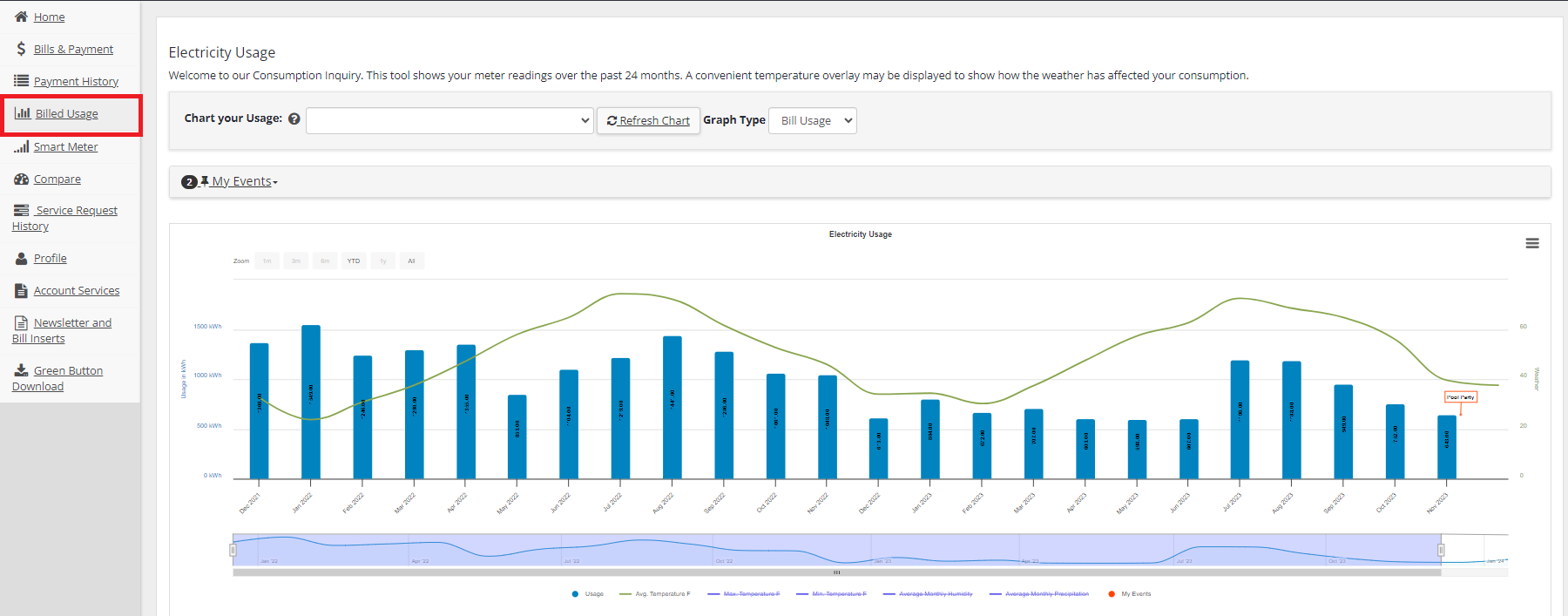
Toggle various weather overlays such as average temperature on and off by clicking on them in the legend below the chart.
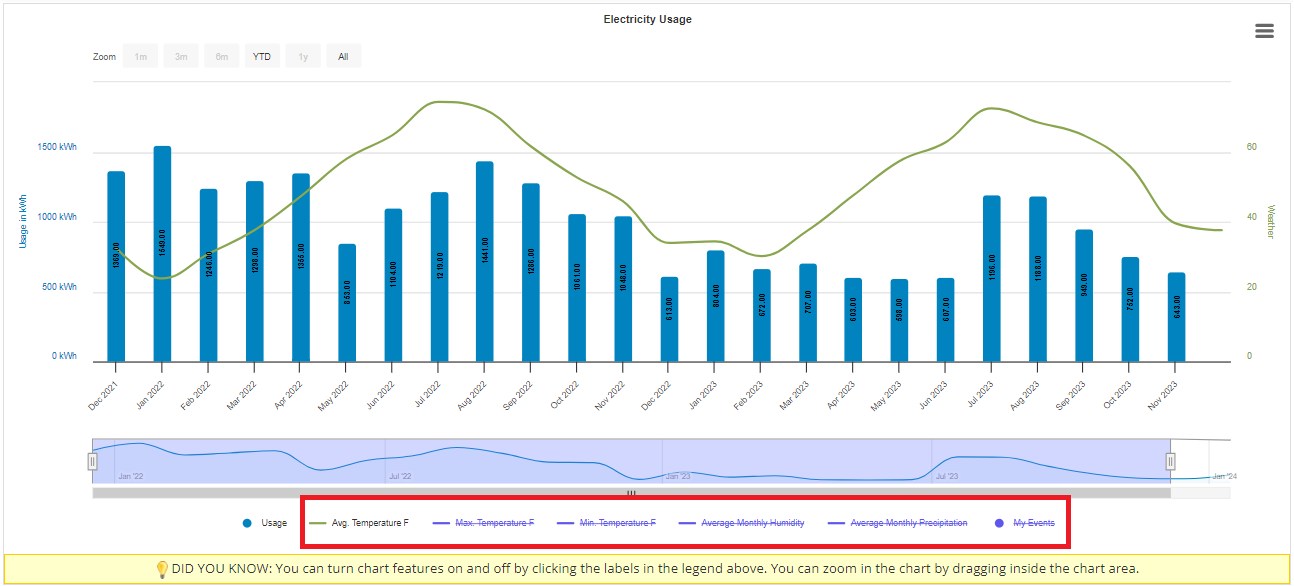
Add events specific to your usage under the "My Events" section. Did you just upgrade to LED lightbulbs or get heat pumps installed? Maybe you had a full house. Tracking these events could help you understand your home's energy usage better.
Usage Downloads:
To Download your monthly usage use myaccount.unitil.com (downloads are not available on the MyUnitil App). Scroll to the bottom of the page and select "Download." In the popup, select the account(s), billed usage as the data type, and date range, then select "Download."
For Daily Usage
Electric customers with a smart meter will be able to view and download their daily usage in the Smart Meter tab.
Dates can be adjusted in the fields provided to view up to 90 days of data. Toggle various weather overlays such as average temperature on and off by clicking on them in the legend below the chart. Events that are in the Billed Usage section will be visible here, and new events can be added.
To download 30 days of usage use myaccount.unitil.com. Scroll to the bottom of the page and select "Download Usage History to Spreadsheet."
- Your Account
Utilize the Forgot Password and Forgot User Name links in the MyUnitil mobile app or on the MyUnitil landing page.
- Your Account
After logging into the MyUnitil mobile app or your MyUnitil portal, click on the "Profile" tab. Then, select "My Profile" located at the top of the page.
Scroll down to the Change Password section. Enter then confirm your new password.
You will be required to enter your old password in order to proceed with the change.
- Your Account
From the "Bills & Payment" tab found in the main menu, click the "Pay My Bill" button. This will bring you to a new tab where you can select your payment account, the pay date, and the amount.
There is also a "Pay Bill" button on the main dashboard in the "My Current Bill" section.
- Your Account

