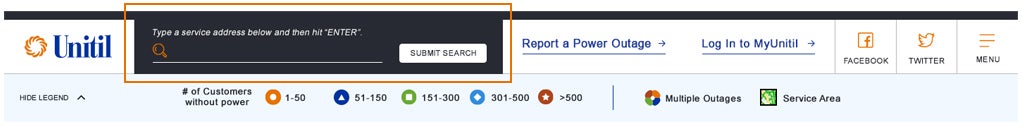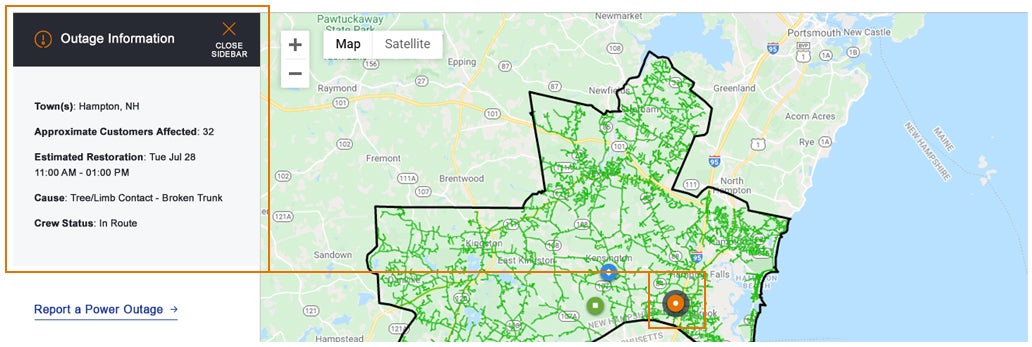Quick tips
- If you’re experiencing a power outage, submit a report online even if it looks like an outage has already been reported in your area.
- When the map is zoomed out, this symbol
 represents a grouping of outages. Click the icon to zoom in and see any power outages in an area.
represents a grouping of outages. Click the icon to zoom in and see any power outages in an area. - View Unitil’s social media feeds by clicking the “Facebook” or “Twitter” links in the top menu bar. You don’t need an account to view the updates
- Refresh the webpage to see the latest system status. The page will automatically refresh every five minutes.
- Double-click the map to zoom in.
- Learn why the outage map says assessing.
Map FAQs
Let's shed more light on your outage.