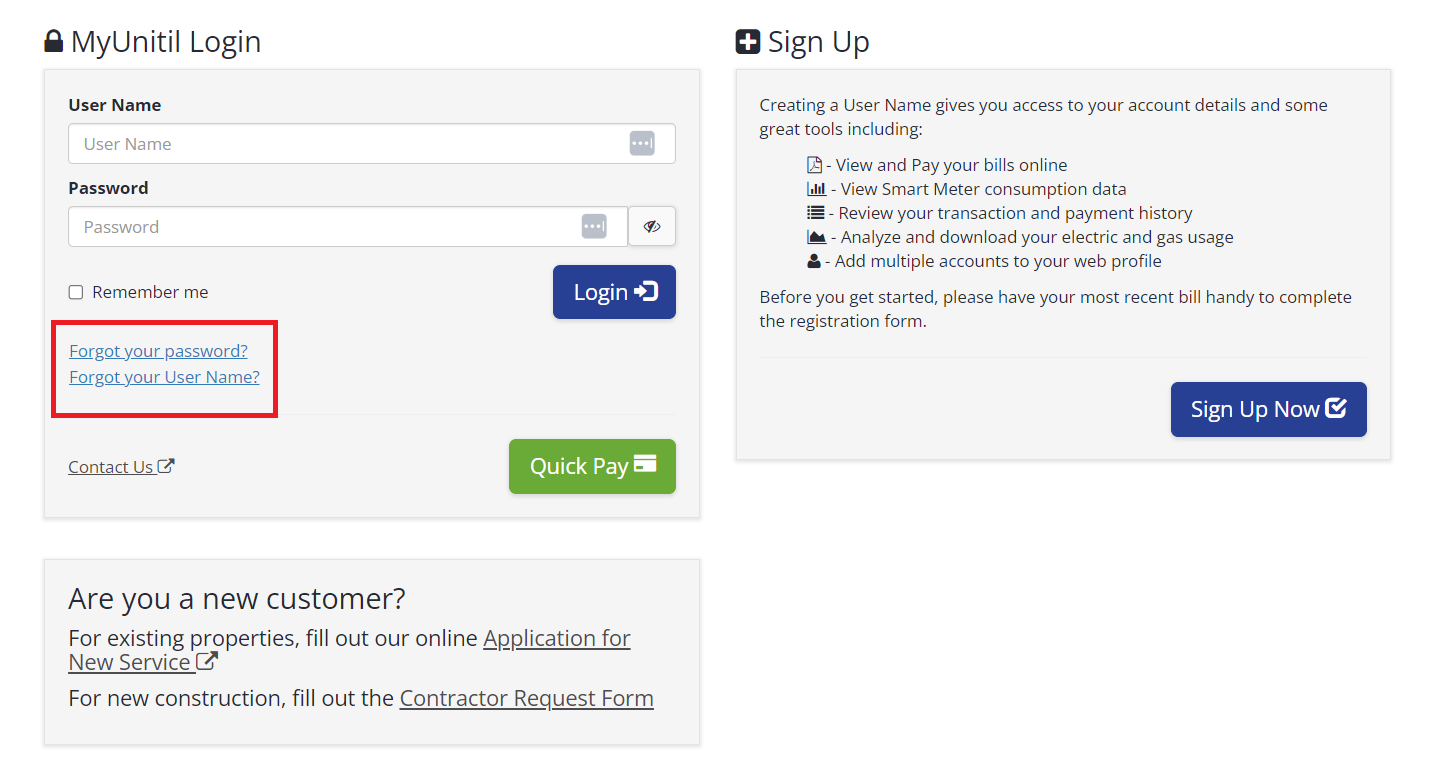If you’re unsure of your username or password, utilize the Forgot Password and Forgot User Name links on the MyUnitil landing page or in the MyUnitil mobile app.
The Forgot User Name option utilizes your account number and a verification method to find the associated username.
The Forgot Password option sends a password reset email to the email address associated with your profile. Note that you must provide the email address that is associated with your profile in order for the system to send the password reset email.