In the MyUnitil portal, you can download up to 24 months of billed usage, payment history, or billing history for all the accounts linked to your MyUnitil profile into a single data file.
First, log in to the MyUnitil mobile app or your MyUnitil account.
Navigate to “Bills & Payments,” “Payment History,” or "Billed Usage” in the main menu.
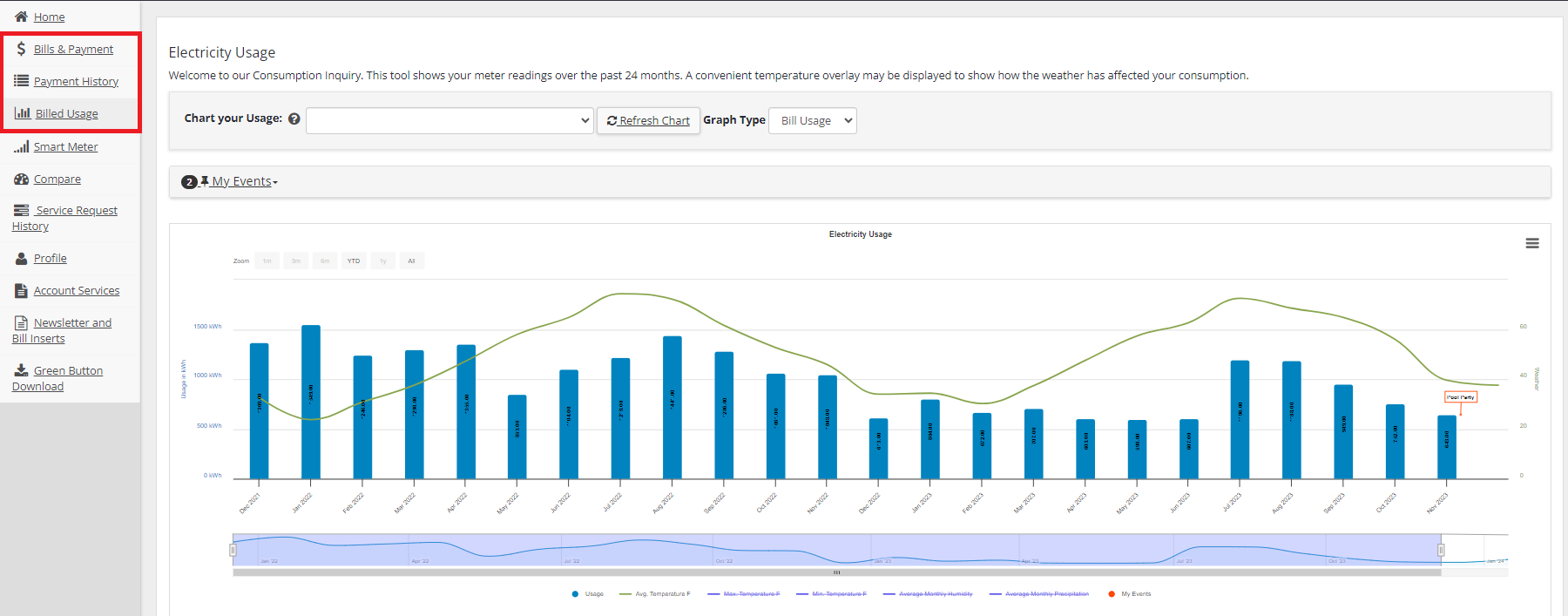
Scroll to the bottom and select “Download.”
In the pop-up box, select which account(s) you would like to download data for. You can select a single account, multiple accounts, or all the accounts that are linked to your MyUnitil profile. Select the data type and the date range, then select “Download.” A CSV file will download to your device.

