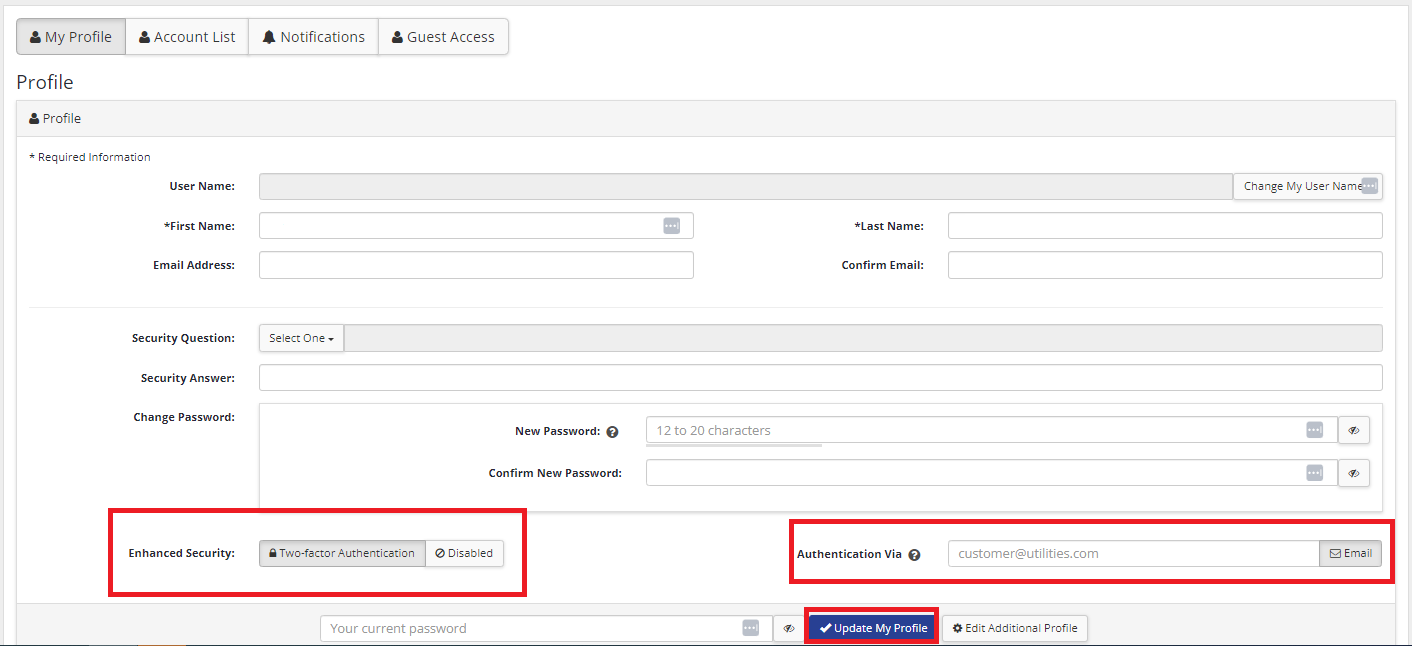There are several options to make your MyUnitil account more secure:
- Update your password to be longer and more complex.
- Update your security question to something that’s unique and hard to guess.
- Implement Two-Factor Authentication for an additional layer of protection.
Change Password
From the "Profile" tab found in the main menu, select "My Profile" located at the top of the page.
Scroll down to Change Password. Enter then confirm your new password. A good password is at least 12 characters, incorporates upper and lowercase letters, numbers, and special characters, and is not predictable.
You will be required to enter your old password in order to proceed with the change. Select “Update My Profile.”
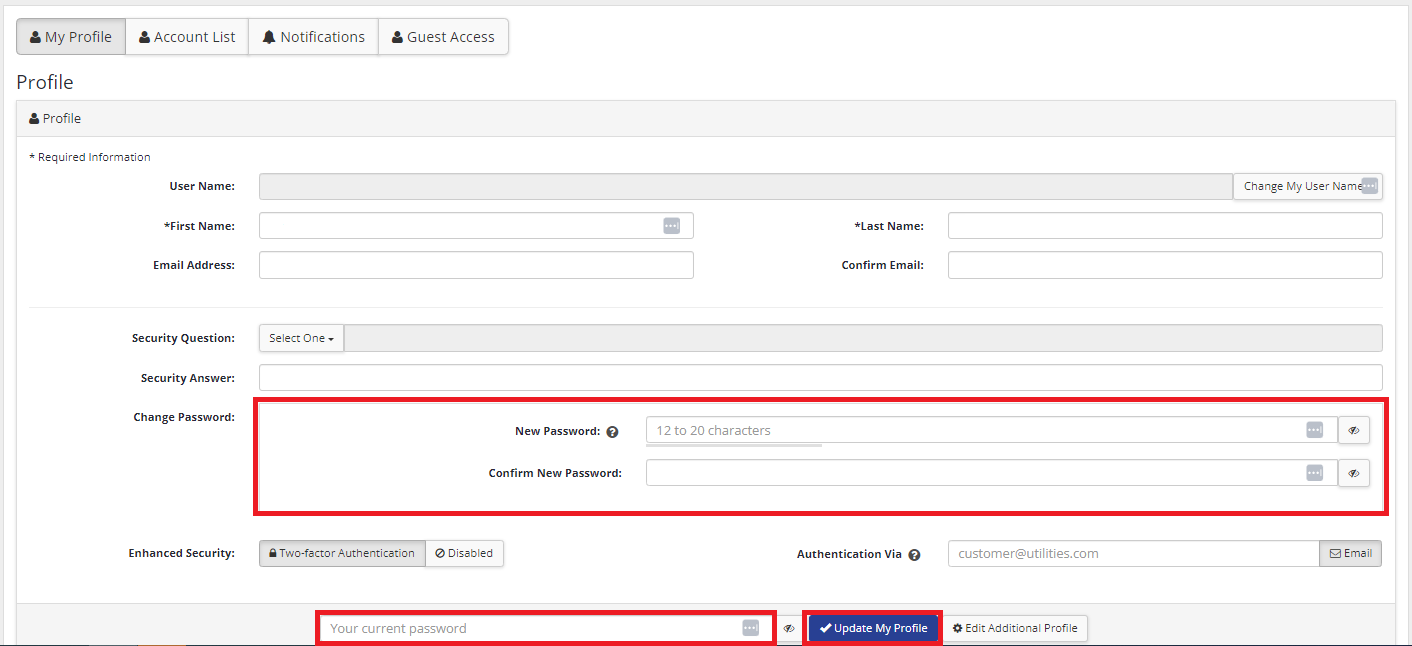
Update Security Question
From the "Profile" tab found on the left-hand navigation, select "My Profile" located at the top of the page.
Scroll down to Security Question. Use the dropdown to select a pre-populated question or create your own. Input the answer in the “Security Answer” field. Select “Update My Profile.”
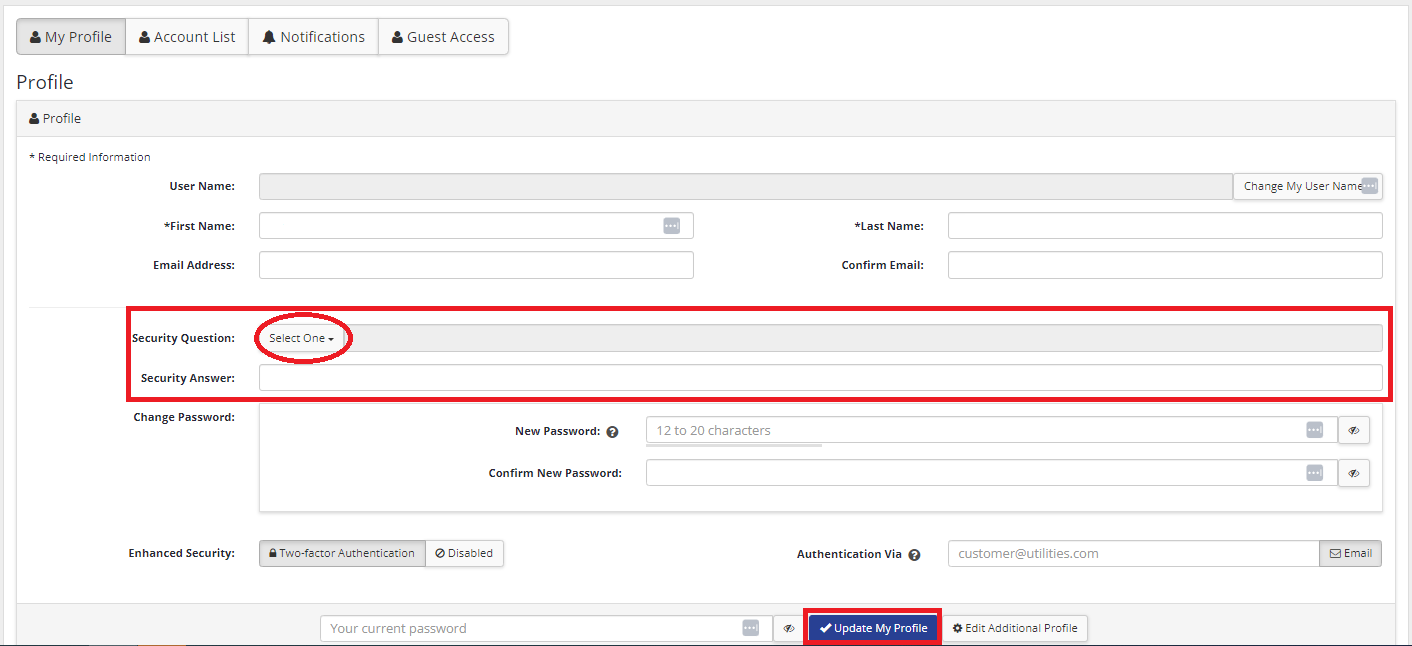
Implement Two-Factor Authentication
From the "Profile" tab found on the left-hand navigation, select "My Profile" located at the top of the page.
Scroll down to Enhanced Security. Select “Two-Factor Authentication.” Enter your email address in the “Authentication Via” field. Select “Update My Profile.”